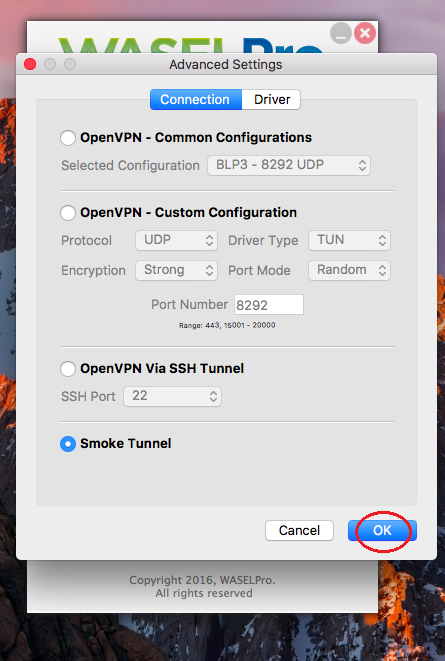Speed - Freedom - Protection
Navigate the internet without restrictions or limits through a global VPN servers network. Protect your online activity and identity and speed up your internet connection.
Go to “Download” page, click on the image with Mac logo.

Follow installation steps.
Click “Connect”.
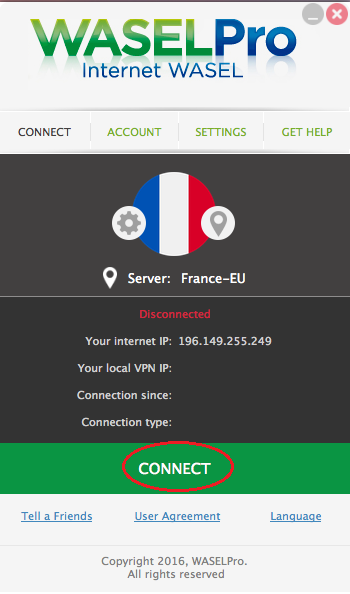
Click “Account”.
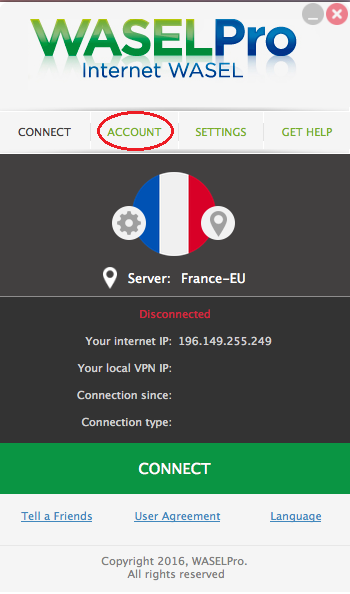
Insert your WASEL Pro username (e-mail address) and password and click “Sign in” then click “Connect”.
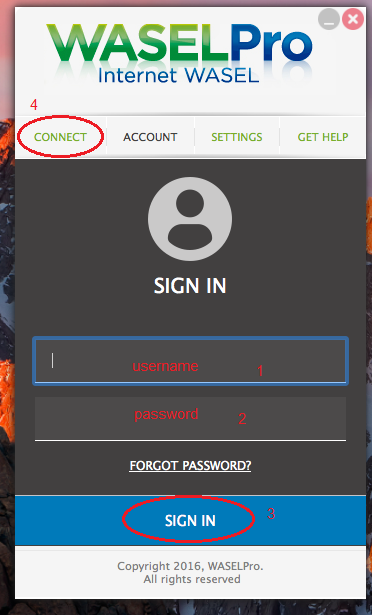
Click “Pin” button. Click location of the server you would like to use then click “Connect”.
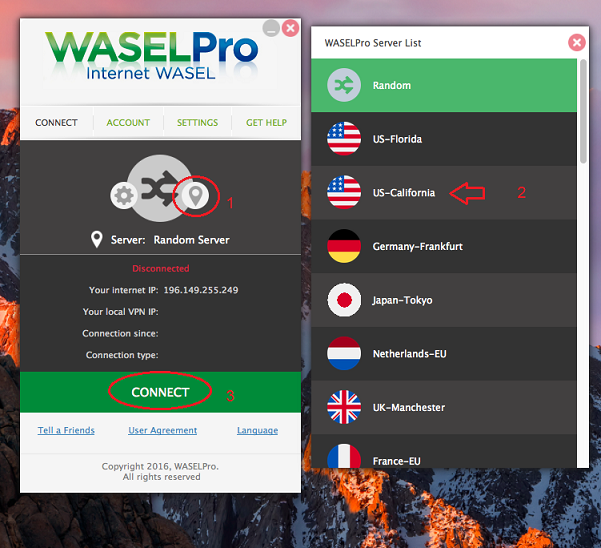
Click “Gear” button.
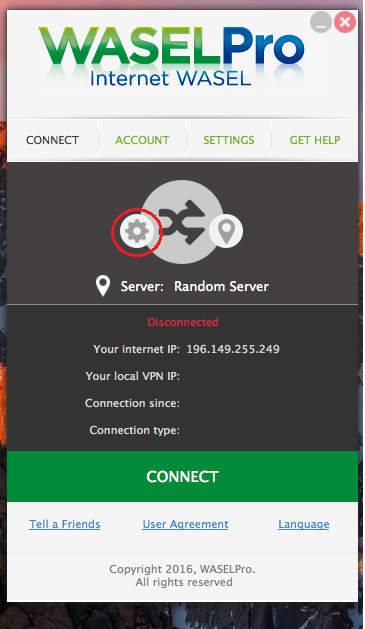
Switch to another protocol (for example SMOKE) then click "OK".